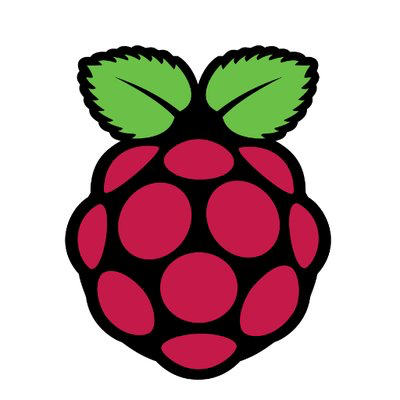While adding an integration for Gitea to GitHub Updater I stumbled upon the fact that many were installing Gitea on a Raspberry Pi. Now the Raspberry Pi has developed a cult-like following and the Internet is full of innumerable use cases.
Gitea is a very performant self-hosted git server written in Go. While working on GitHub Updater’s Gitea integration, I was looking for a way to continue to be able to test in the long term. The Gitea access I had during the development was gone and so I was looking for a solution. A Google search showed that many had successfully installed Gitea on a Raspberry Pi.
As of this writing the Raspberry Pi 3B+ is the latest model. It is quite capable for a credit card sized computer. The 3B+ comes complete with WiFi, HDMI, Ethernet, 4 USB ports, and a micro SD card reader all built in.
There are many posts and YouTube videos providing instruction on setting up a Raspberry Pi just to get the point where you can start.
tl;dr, it’s really simple.
However, that’s where the simple stopped. I found a couple of web pages that gave instructions on how to install Gitea and Go on the Raspberry Pi, but most were lacking in some way.
To that end I offer my own fork, Installing Gitea on a Raspberry Pi 3.
This version adds instructions that I have followed several times from the beginning to end and come out with a working Gitea server. Within the instructions are instructions on updating both Go and Gitea once the installation is complete.
I offer no warranties and make no claims other than it worked for me.