Thanks to Joey Kudish and Jonah at Modern Tribe, Inc., I’ve converted my original hacked together code to add an alarm to a calendar event created using the Events Calendar PRO WordPress plugin into a plugin of my own. You can see/follow the original discussion on the Modern Tribe forum.
This plugin requires the Events Calendar PRO plugin. You will have to create an Additional Field from The Events Calendar Settings page.
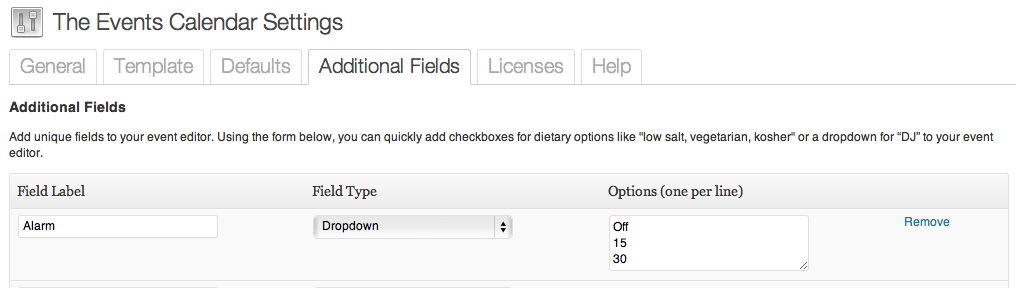
You can then download, install and activate the The Events Calendar PRO Alarm plugin. If/when this functionality ever becomes part of Events Calendar PRO simply deactivate the plugin.
Add Alarm to Events Calendar PRO
·

Comments
6 responses to “Add Alarm to Events Calendar PRO”
Awesome work andy!! You should add this to wordpress.org plugin repo. Also a quick description of what the plugin does would be pretty handy (although I can infer from the title).
I got permission to add The Events Calendar PRO Alarm to the WP Plugin repository. After a bit of fiddling with SVN deleting and starting over again (in the repository) I got this script working and now my Git to SVN workflow is a breeze.
I WISH I could use this add-on to the free version of The Event Calendar. I’m looking for an event notifier for my archery club’s multi-user blog. With no budget for a paid PRO version, I wish I could notify all members/authors/users by email (just like de plugins Post Notifier & Comment Notifier) when an event is about to happen (one day in advance). Anyway you can help me with this?
Thanks!
The Events Calendar PRO version is well worth the $40 fee if you want more advanced calendar functions. iCal feeds, Google links, etc. seem to fall into this category. There is no way to make this functionality work with the free version without re-writing their code. That being said there’s an interesting discussion on their forum Recurring Events RSS feed that may be useful to you. Generating an RSS feed is part of WordPress and not part of the PRO plugin.
Perhaps you might be able to modify one of the plugins you referenced to grab post type tribe_events as listed in the answer and get them to send email. Simpler to find the $40 I think. 😉
Andy, if I want to set an alarm for a day would I just need to add a line for 1440 (minutes in a day?)
Chris
It should work. If it doesn’t let me know.